







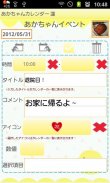
Baby Calendar

คำอธิบายของBaby Calendar
เด็กปฏิทินเป็น app ที่คุณสามารถเก็บบันทึกของการเจริญเติบโต babys ของคุณ '
ทำให้รายการ babys และสลับปฏิทินสำหรับทารกแต่ละเพื่อให้คุณสามารถเก็บบันทึกประจำวันของทารกแต่ละแยก
บันทึกภาพเหตุการณ์ที่เกิดขึ้นในชีวิตประจำวัน (นมผ้าอ้อม ฯลฯ ... ) และมีแผนในชีวิตประจำวันและทำซ้ำสำหรับลูกน้อยของคุณ! คุณสามารถตั้งค่าการแจ้งเตือนสำหรับกิจกรรมที่สำคัญเช่นกัน
คู่มือการใช้งานปฏิทินเด็ก
* หน้าต่าง * เริ่มต้น
หน้าต่างเริ่มต้นเป็นหน้าต่างเด็กเพิ่ม ครั้งที่สองและหลังจากที่คุณเปิดปฏิทินเด็กหน้าต่างเริ่มต้นปฏิทิน
ขอเริ่มต้นด้วยการทำรายการของ babys ของคุณ!
* วิธีการทำรายการ *
1 แตะที่ปุ่มขวาบนมีเครื่องหมายบวกบนปฏิทิน
2 ย้ายไปที่ "เด็ก" รายชื่อหน้าต่าง แตะที่ปุ่มบวกขวาด้านบนของหน้าต่างที่จะเพิ่มรายการใหม่
3 ย้ายไปที่ "Add เด็ก" หน้าต่าง ใส่ข้อมูลที่คุณต้องการและกด "บันทึก"
4 แล้วคุณจะกลับไปที่รายการ "เด็ก" คุณสามารถเพิ่ม babys มากขึ้นในลักษณะเดียวกัน
5 จากรายการ "เด็ก", เลือกชื่อที่คุณต้องการแสดงบนปฏิทิน กด "ย้อนกลับ" ปุ่มมือถือของคุณเพื่อกลับไปที่ปฏิทิน
* วิธีที่จะเปลี่ยนปฏิทินสำหรับลูกน้อยของแต่ละ *
เมื่อคุณกลับไปที่ปฏิทินหลังจากบันทึกรายการเด็กรายการเด็ก "เพื่อเลือกภาพอีกครั้งทารก
* วิธีการสร้างประจำวันที่ต้องทำ *
1.Tap ที่มันว่า "แตะที่นี่เพื่อสร้างรายการเหตุการณ์." หรือแตะปุ่ม Pensil ด้านซ้ายล่างของปฏิทิน
2 ย้ายไปที่ "Daily To-Do"
3 คุณสามารถบันทึกน้ำหนักของทารกและความสูงกิจกรรมประจำวัน
4 เพิ่มหมวดหมู่ใหม่โดยการกดปุ่มบวกสีเทา ลองกดที่ไอคอนแต่ละแก้ไขหมวดหมู่
) ปุ่ม Save: บันทึกประเภทใหม่ด้วยการกดปุ่มนี้
ปุ่มย้อนกลับข): กลับไปที่ "Daily To-Do"
c) ปุ่มลบ: ลบหมวดหมู่
5 วิธีการบันทึกเหตุการณ์นม
6 แตะที่ไอคอนขวดทารก หน้าต่างนมปรากฏ
7 แตะลูกศรขวาเพื่อเพิ่มปริมาณและกดแบบยาวไปข้างหน้าอย่างรวดเร็ว แตะซ้ายไปทำตรงข้าม
8 บันทึกเหตุการณ์ที่เกิดขึ้นโดยการแตะที่ไอคอนในแต่ละ
* วิธีการสร้างเหตุการณ์ประจำวัน *
1 กด "พลัส" ปุ่มซ้ายด้านล่างของ "Daily To-Do"
2 ย้ายไปที่ "เหตุการณ์รายวัน"
) ปุ่ม Moveup: เลื่อนขึ้นเหตุการณ์วัน previouous หรือก่อน
ปุ่ม Putoff ข): เลื่อนการแข่งขันไปในวันถัดไปหรือหลัง
c) Checkmark: เมื่อคุณได้ทำในกรณีที่กดเครื่องหมาย เครื่องหมายตรวจสอบจะปรากฏอยู่ในรายชื่อของปฏิทิน
ง) แล้วกดปุ่ม Delete: ลบเหตุการณ์
กดปุ่มเมนูของหน้าต่างเหตุการณ์ประจำวัน คุณสามารถตั้งค่าการแจ้งเตือนสำหรับเหตุการณ์ที่เกิดขึ้นด้วย "คำเตือน" ปุ่ม คุณสามารถส่งเหตุการณ์ทางอีเมลด้วยการกดปุ่ม "อีเมล"
3 ใส่ข้อมูลที่คุณต้องการทุกกดปุ่ม "ย้อนกลับ" มือถือของคุณที่จะบันทึกเหตุการณ์ที่เกิดขึ้น
* วิธีการสร้างรายชื่อซ้ำ *
1 กดปุ่มขวาด้านล่าง (พลัสที่มีลูกศร) ของ "Daily To-Do"
2 ย้ายไปยังรายการ "ซ้ำ ๆ " หน้าต่าง
3 กดปุ่ม "ใหม่"
4 ย้ายไปที่ "เหตุการณ์ซ้ำ ๆ " ใส่ข้อมูลที่คุณต้องการและกดปุ่ม "Save" เพื่อบันทึกเหตุการณ์ที่เกิดขึ้น
ปุ่ม * ของ * ปฏิทิน
1 ปุ่มแก้ไข: ย้ายไปที่ "Daily To-Do"
2 ปุ่มวันนี้: กลับไปวันที่วันนี้
3 ปุ่มซ้ายขวา: เลื่อนวันขวาและซ้าย
4 ปุ่มกราฟ: คุณสามารถดูกราฟ
5 ปุ่มรายการ Photo: ย้ายไปที่ "Photo" หน้าต่าง
6 ปุ่มกล้องถ่ายภาพหรือภาพถ่ายที่นำเข้าจากอัลบั้ม
* หน้าต่างรูปภาพ
1 กด "Photo" รายชื่อปุ่มของปฏิทิน
2 ย้ายไปที่ "Photo"
3 แตะหนึ่งในภาพถ่ายแล้วย้ายไปที่ "แก้ไขภาพ"
4 คุณสามารถบันทึกความคิดเห็นสำหรับภาพแต่ละภาพ
5 กดปุ่ม "ย้อนกลับ" มือถือของคุณเพื่อบันทึกความคิดเห็น
6 กดปุ่ม "อัลบั้ม" ของ "Photo"
7 ย้ายไปที่ "อัลบั้ม" พลิกปกอัลบั้มเพื่อดูภาพ
* วิธีการแก้ไขภาพที่บันทึกไว้ในปฏิทิน *
1 แตะหนึ่งในภาพถ่ายที่บันทึกไว้ในปฏิทิน (คุณสามารถดูภาพขนาดเล็กและขนาดของปุ่มดังกล่าวข้างต้นของปฏิทิน.)
2 ย้ายไปที่หน้าต่างแก้ไข
ปุ่มอีเมล์→ส่งภาพทางอีเมล: ซ้ายบน
ขวาที่ด้านบนปุ่ม Twitter →อัพโหลดภาพทวิตเตอร์
ซ้ายล่าง: ย้ายไปที่หน้าต่างแก้ไขรูปภาพ
ที่สองซ้ายด้านล่าง: หมุนซ้ายหมุนภาพ→
กลางของปุ่ม Clipping: คลิปภาพ
ที่สองขวาด้านล่าง: หมุนขวา→หมุนภาพ
ขวาล่าง: ปุ่มรายการ→ย้ายไปที่หน้าต่างรูปภาพ



























